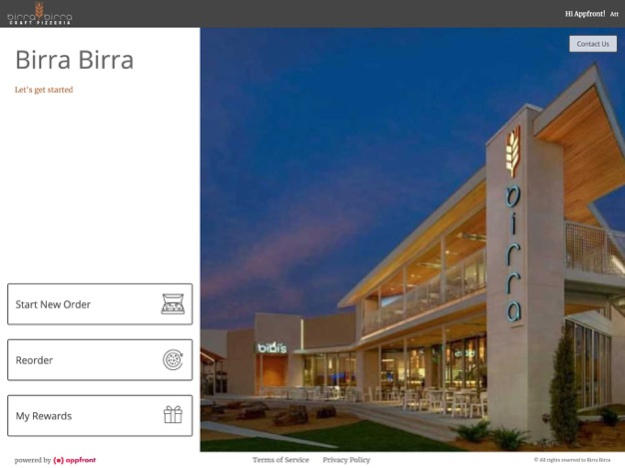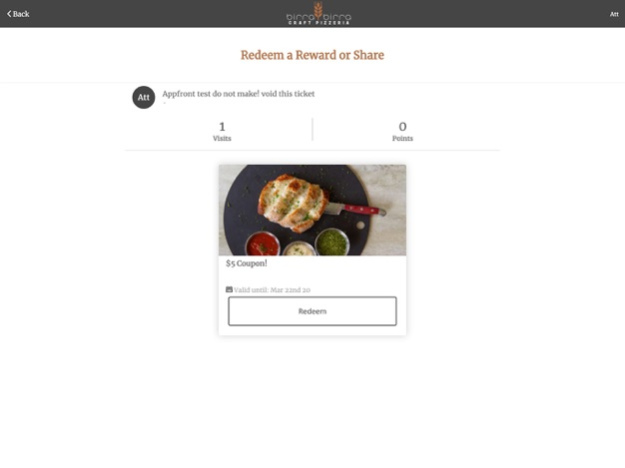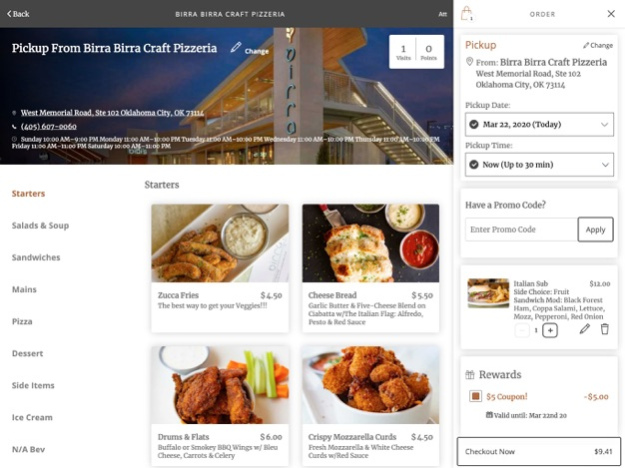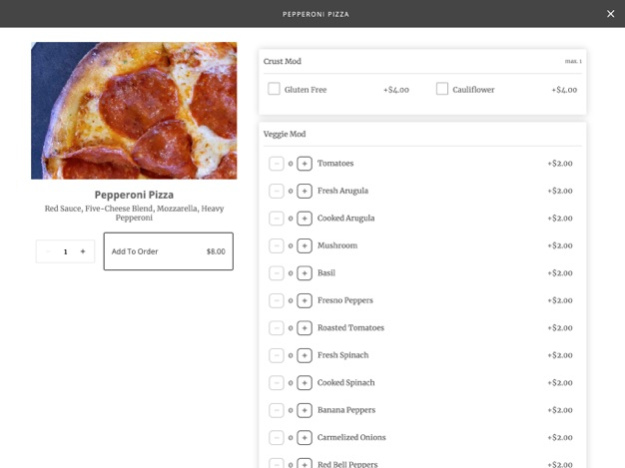Birra Birra 2.0.0
Continue to app
Free Version
Publisher Description
Bringing Delicious Wood Fired Pizza to Greater OKC
Located on the water in Chisholm Creek, Birra is your ultra modern Lunch & Dinner destination for every occasion. From unique Wood-Fired Craft Pizza Recipes to Mama B's Chicken Parmesan, our Menu offers something for everyone! Coming for Drinks? Enjoy the view from the Upstairs Patio or stay cool at the Bar - home to the longest Ice Rail in the Country!
With the Birra Birra App
• Browse through our menu, order from your phone, skip the line, earn rewards, and unlock exclusive perks.
• Order in-store pickup, curbside or delivery.
• Earn Loyalty Points: Every purchase gets you closer to delicious rewards. See your points balance and redemption options all in one place.
• Unlock Rewards: Enjoy exclusive offers, birthday treats and get notified about exciting promotions!
Mar 19, 2024
Version 2.0.0
- All new user interface.
- Performance improvements.
About Birra Birra
Birra Birra is a free app for iOS published in the Health & Nutrition list of apps, part of Home & Hobby.
The company that develops Birra Birra is Incentivio, Inc.. The latest version released by its developer is 2.0.0.
To install Birra Birra on your iOS device, just click the green Continue To App button above to start the installation process. The app is listed on our website since 2024-03-19 and was downloaded 1 times. We have already checked if the download link is safe, however for your own protection we recommend that you scan the downloaded app with your antivirus. Your antivirus may detect the Birra Birra as malware if the download link is broken.
How to install Birra Birra on your iOS device:
- Click on the Continue To App button on our website. This will redirect you to the App Store.
- Once the Birra Birra is shown in the iTunes listing of your iOS device, you can start its download and installation. Tap on the GET button to the right of the app to start downloading it.
- If you are not logged-in the iOS appstore app, you'll be prompted for your your Apple ID and/or password.
- After Birra Birra is downloaded, you'll see an INSTALL button to the right. Tap on it to start the actual installation of the iOS app.
- Once installation is finished you can tap on the OPEN button to start it. Its icon will also be added to your device home screen.